免费使用云厂商提供的 DeepSeek 大模型
目录
说明
DeepSeek 的官网和 APP 压力过大经常不可用,并且自我审查厉害,经常突然就要求换个话题。
火山引擎上直接用
50 万个免费token:
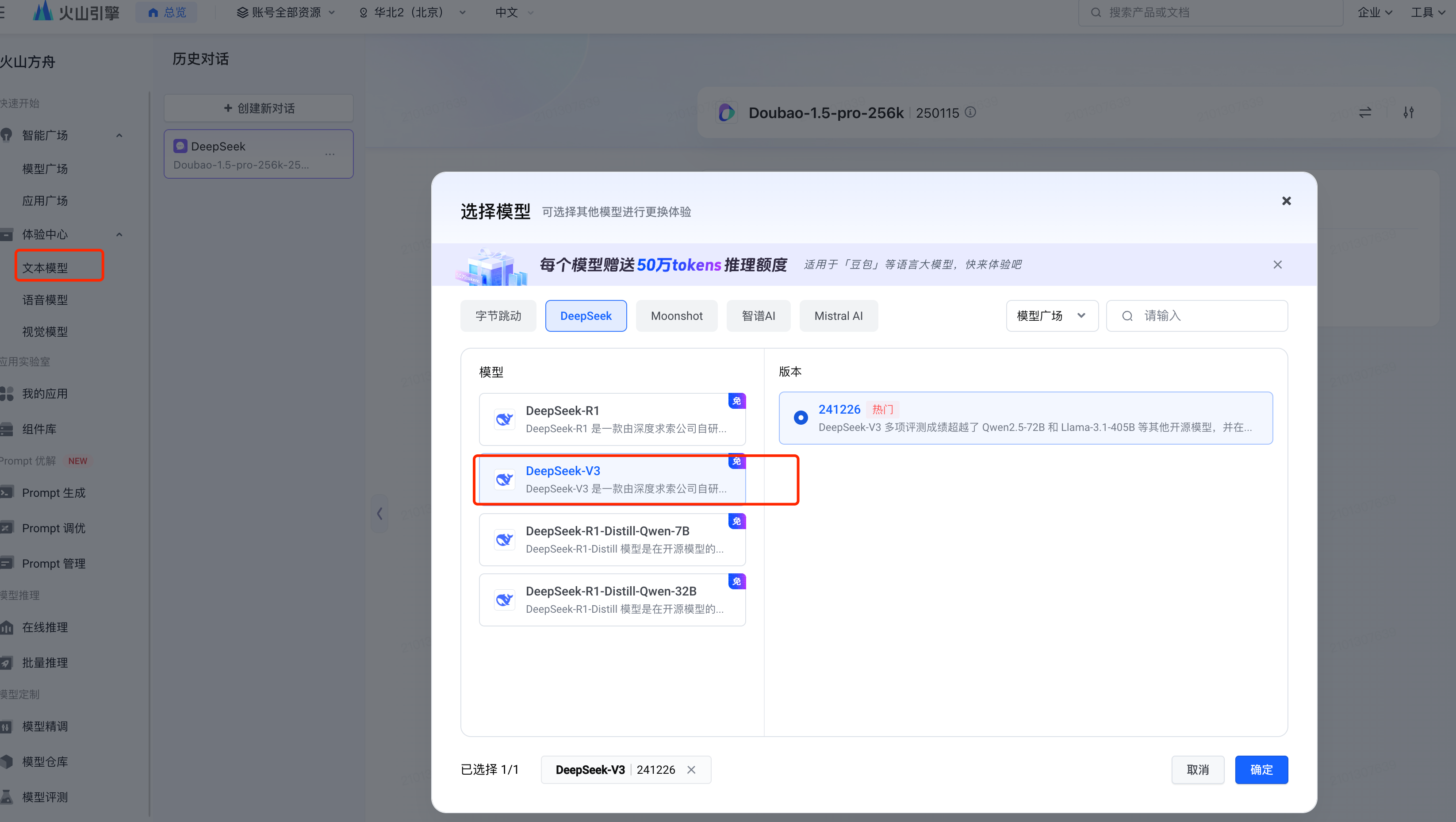
开通阿里云百炼
阿里云上线 DeepSeek 模型,免费提供 1000 万 Token。
登录阿里云,进入百炼控制台,然后按提示开通就好了。创建 API-KEY 后验证一下是否可用:
pip install openai
用阿里云文档上的代码试一下:
import os
from openai import OpenAI
client = OpenAI(
# 若没有配置环境变量,请用百炼API Key将下行替换为:api_key="sk-xxx",
api_key=os.getenv("DASHSCOPE_API_KEY"), # 如何获取API Key:https://help.aliyun.com/zh/model-studio/developer-reference/get-api-key
base_url="https://dashscope.aliyuncs.com/compatible-mode/v1",
)
completion = client.chat.completions.create(
model="deepseek-r1-distill-qwen-7b", # 此处以 deepseek-r1-distill-qwen-7b 为例,可按需更换模型名称。
messages=[
{'role': 'system', 'content': 'You are a helpful assistant.'},
{'role': 'user', 'content': '9.9和9.11谁大'}
]
)
print(completion.choices[0].message.content)
部署一个 open-webui
docker run -d \
-e ENABLE_OPENAI_API=true \
-e OPENAI_API_BASE_URL=https://dashscope.aliyuncs.com/compatible-mode/v1 \
-e OPENAI_API_KEY=XXX \
-e WEBUI_AUTH=False \
-e ENABLE_OLLAMA_API=false \
-p 3000:8080 -v open-webui:/app/backend/data --name open-webui ghcr.io/open-webui/open-webui:main
本地打开:127.0.0.1:3000
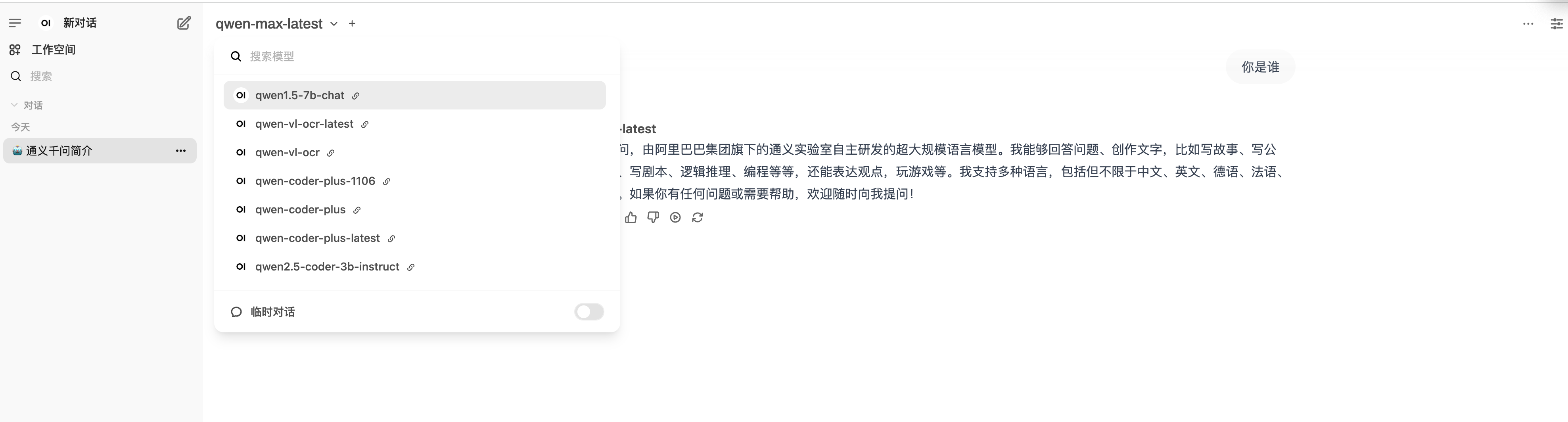
晕死,此路不通。阿里云的API返回的 models 只有千问系列,在open-webui 中找不到deepseek。
参考
推荐阅读
Copyright @2011-2019 All rights reserved. 转载请添加原文连接,合作请加微信lijiaocn或者发送邮件: [email protected],备注网站合作
友情链接: Some Online Tools Develop by Me 系统软件 程序语言 运营经验 水库文集 网络课程 微信网文
